Home> Related Services> Information about J-PlatPat> Patent Search / Utility model Search> How to use the One Portal Dossier (OPD) service
Main content starts here.
How to use the One Portal Dossier (OPD) service
From the search page of One Portal Dossier (OPD) at J-PlatPat, information related to the filing prosecution and examination histories of patent applications (Dossier Information) filed at IP5 offices and/or WIPO-CASE participating offices (Patent Family) can be viewed simultaneously with easy-to-read.
In addition to Dossier Information of Patent Family applications, classification and citation information of these applications can be also viewed simultaneously.
Please refer to each help page for details on how to use.
- Select "Patent/Utility Models" - "Patent/Utility Model Number Search/OPD" from the upper side of the webpage.
⇒ "Patent/Utility Model Number Search/OPD" is displayed. - Input search criteria and click the "Search" button
⇒ "One Portal Dossier (OPD) Search" is displayed. - Click "Expand Document List" button of the Patent Family you would like to view or "Expand Document Information" button.
- A list of document information is displayed.
⇒ You can view the selected documents. - "Classification/Citation Information" button allows you to view the Patent Family's classification and citation information.
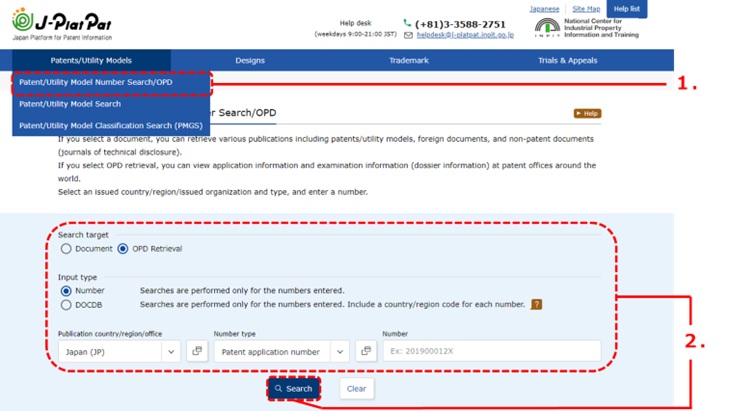
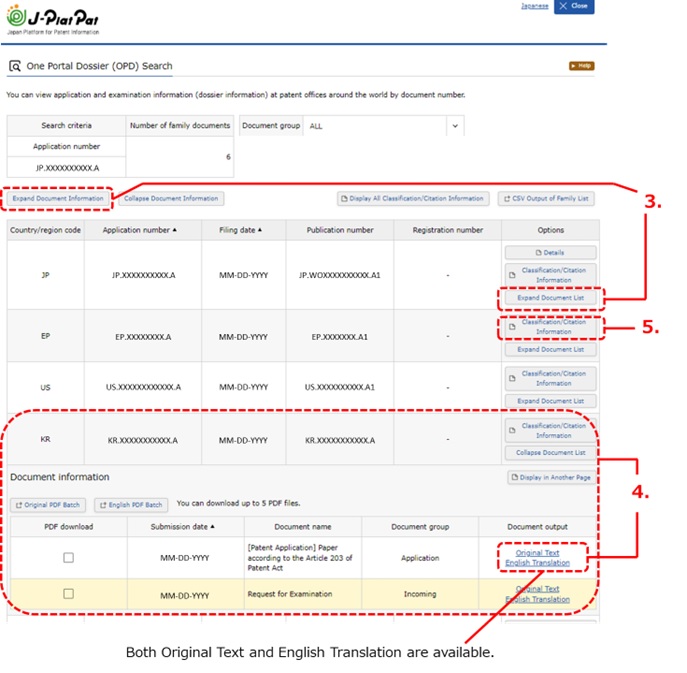
[Last updated 14 April 2023]
|
Contact Us |
|
International Information Technology Affairs Section, |